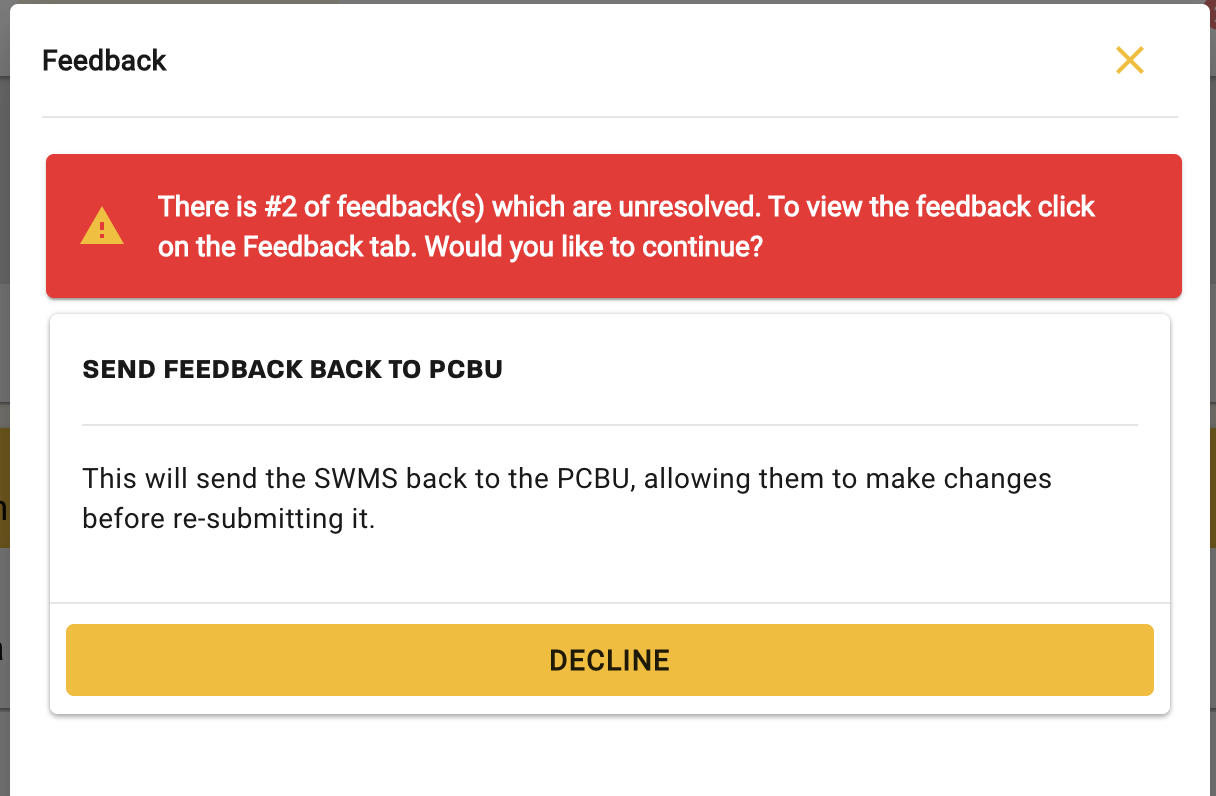One of our biggest release to date.
Record past revision data: In the Revision History tab records of the past SWMS are now accessible and stored for future audits. These are the details of the users and when the SWMS was reviewed, and the workers who have been signed into the SWMS are now shown in the past revision.
Rebranding of simpliSWMS: You may have noticed our new home page at simpliSWMS.com.au which now shows users who have not signed up with the platform all the key features which take simpliSWMS to another level compared to other platforms. We are confident that these features will help project teams improve how they deliver their SWMS to workers. As part of this update, we have also removed reference to our other application simpliBuild.
Update of the secondary navigation bar: We have updated the secondary navigation bar menu names to make it easier to understand what each of the tabs/menus represents in simpliSWMS.
Below are the changes
Update of the primary navigation bar: We have updated the primary navigation bar menu names to make it easier to understand what each of the menus represents in simpliSWMS.
Below are the changes
SWMS Dashboard update: We have made a massive update to our SWMS dashboard page by introducing a graphical view for SWMS statistics that are clickable. Ou can now narrow down the search filter by clicking on the pie chart to refine the search results.
Monitoring Dashboard update: As per the SWMS dashboard we have updated the monitoring dashboard to have a graphical view.
Ability to unarchive a project: We have received many requests for help from people who have mistakenly archived projects and wish to undo that. We have built a function in the menu tab where you can unarchive a project. Note that unarchiving a project will unarchive all SWMS that are assigned to the project and restart the monitoring activities. Also note that when a project is archived and then unarchived an email is sent out to all the project admins of that project.
PCBU reviewer field moved: We have moved the reviewer field to the end of the SWMS admin page. Our latest survey highlighted that this field was causing confusion even though it was an optional field. By placing this field at the end of the process you can now clearly establish if you require this field.
Bugs:
New Project button: The new project button was out of alignment on the SWMS register page in mobile view. This has been fixed in this release.