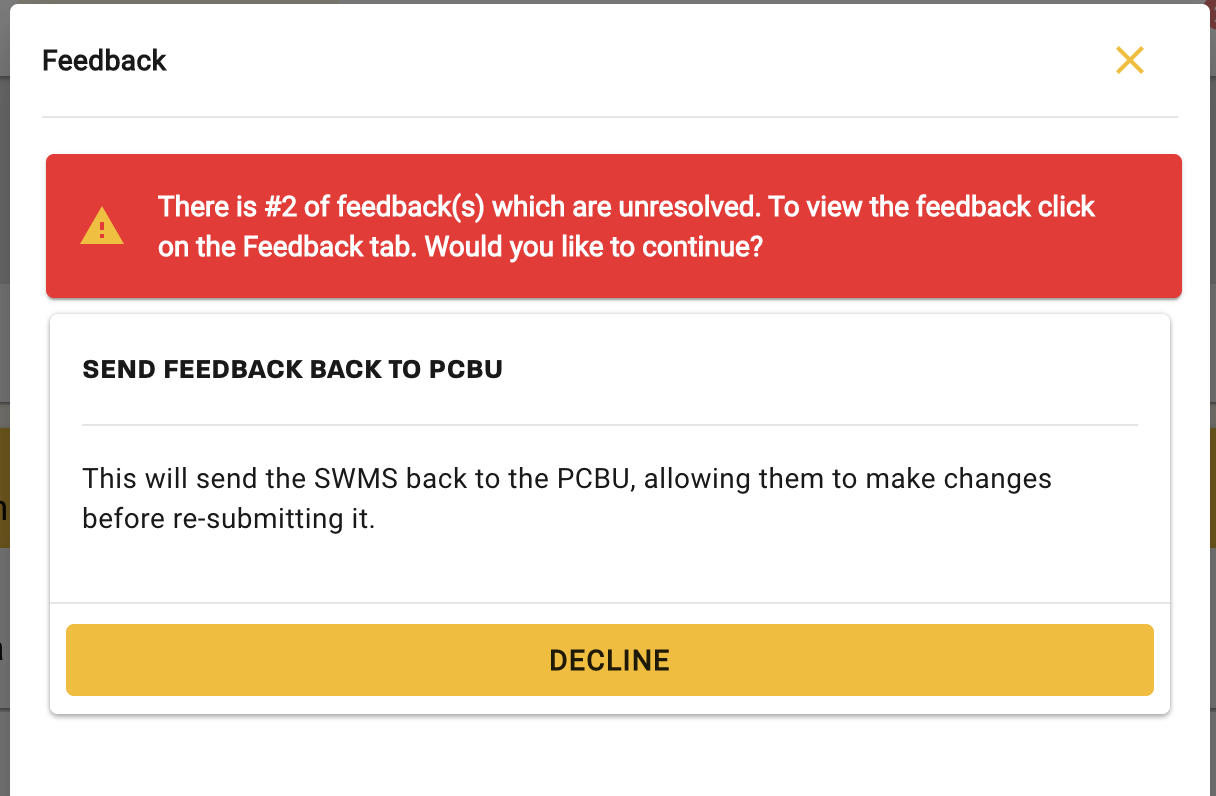Version 1.28 & 1.29 Released
Review stage gates for SWMS – We have been continuously making updates to the new feature that will enable you to put review stage gates in place as a PC. As mention in previous updates, this new flow will enable PC organisations to have groups of reviewers for SWMS before it is sent to the final reviewers to make the SWMS active. This feature is currently only turned on for a few of the PC’s subscribers and expected to enable the feature to the rest of the PC organisation in the upcoming releases. Updates to this feature in this release are;
Alert message for final reviewer if pending initial reviewers
Alert message for initial and final reviewers if there is any outstanding feedback before they review the SWMS.
Activity Log has multiple lines of text enabled
Update to text on the Invite PCBU page: Some of the help texts have been updated on the invite PCBU page, to help users more in understanding what is required for them to do. Below is the text that has been changed.
Search for PC point of contact(s) = Who are the Principal Contractor (PC) point of contact(s)
Search for PC supervisor(s) = Who are the Principal Contractor (PC) supervisors(s)
Search for SWMS creator(s) = Who are the SWMS PCBU creator(s)
Search for SWMS reviewer(s) = Who are the SWMS PCBU reviewer(s)
Search for SWMS implementor(s) or monitor(s) = Who are the SWMS PCBU implementer(s) / monitor(s)?
Feedback message alert on active: The point of contact for the SWMS will now get an alert when they are about to activate the SWMS. The message will let the user know that there is still outstanding feedback that has not been resolved.
Activity Log has multiple lines of text-enabled: The text in the activity log screen is now capturing multiple lines of text.
SSO syncing update: Changes to how the single sign-on (SSO) syncing is run for the enterprise organisations have been updated.
Continue button for desktop users when doing quiz: Desktop users had to scroll down the screen to see the continue button when they are answering the questions for the quiz. Changes made to the quiz section for desktop users so that users would not need to scroll down.
Bug:
Fixed HRCW icon: Image for the "Work on or near chemical fuel or refrigerant lines" HRCW icon was not showing correctly. The image has been updated.
HRCW dashboard: On the dashboard for the HRCW, the bug was found when there are more than 20 SWMS. The user was not able to move to the next page to the 21st SWMS. This is now fixed and the user
Written by Raj Lal